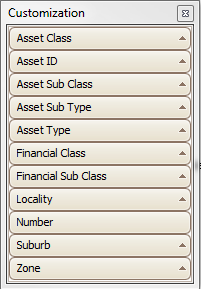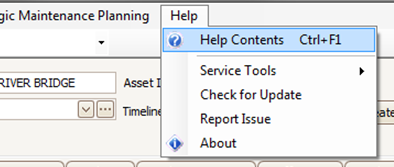FAQ's
Q: How can I do a quick search on assets?
A: Refer to Search
Q: Are there any restrictions when using the quick search option?
A: The quick search option can only be used on the fields as listed below. These are the same fields which are used to customise the navigation panel.
Q: I can't see the full asset name or the segment name in the navigation panel. Is there any way I can reset the size of the navigation panel?
A: Yes. The navigation panel is an expandable panel. Users can drag to maximise or minimise the size of the panel as shown below:
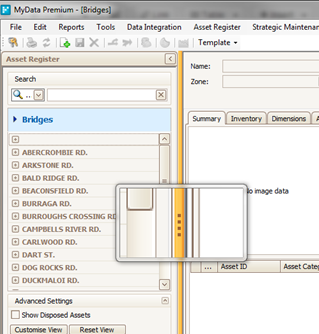
Q: What different source files can be used to import data into Assetic?
A:
- Microsoft Excel
- Microsoft Access
- CSV format
- Map Info tab files
- SQL Server
- ESRI Shapefile
Q: To what different file types can data be exported to?
A:
- Microsoft Excel
- Microsoft Access
- CSV format
- Map Info tab files
- SQL Server
- ESRI Shapefile
Q: How can I get details of what should be entered into the specific fields (Type, Length, Help etc)?
A: Send a request to Assetic for Data Dictionaries by emailing assetic.support@brightlysoftware.com
Q: How do I add a value into the combo box (drop down fields)?
A: To add a new value to a combo box, firstly check whether the combo box is editable or not (ie. check whether the combo-box has  button or not). If a combo box has this button, then click the button and a dialogue box will open.
button or not). If a combo box has this button, then click the button and a dialogue box will open.
- Add the required value and Close. The new value added will be available for future use.
- If a combo box does not have the
 button then that particular combo box is not editable.
button then that particular combo box is not editable.

Alternatively Users can add/edit/delete items into combo box using the Setup Combo Box Items from the Asset Register menu.
Q: Can I reinstate details from an Archived record?
A: No. Archived data cannot be reinstated as current data.
Q: Can I add/hide/delete/re-label/disable any fields?
A: No. These actions cannot be performed by a system user. All such requests should be forwarded to the Assetic Support team assetic.support@brightlysoftware.com.
Q: How do I check the specifications of the current version of Assetic?
A: Click the Help menu and then click About. A new screen will pop up with version details.
Q: Can I add/remove/re-label/disable any asset categories?
A: No. These actions cannot be performed by a system user. All such requests should be forwarded to the Assetic Support team. Users can however choose to hide the empty categories using Advance Settings in the Navigation Panel.
Q: How do I change my login password?
A: To change the login password, click File from menu and then click Change Password. Add and confirm new password.
Q: Where can I access data dictionaries?
A: Send your request to Assetic for Data Dictionaries on assetic.support@brightlysoftware.com
Q: Where can I access the User's manuals?
A: All manuals are available via the help menu.
Q: Where and how can I know what version of myData I am currently using?
A: To get the version details click in Help –> About.
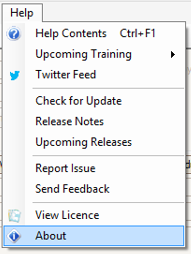
The below screen appears and the details are as highlighted.
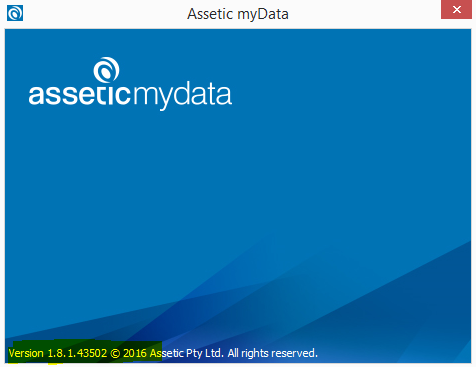
Q: How can I attach a link to an external document, photo etc.?
A: Refer to Documents and Photos
Q: What checks are necessary before I import asset register data from Microsoft Excel files?
A: Please ensure the following if importing data from a Microsoft Excel file:
-
- No Duplicate Asset IDs
- All dates in date format
- All percentage values (eg. Residual Value %) are in number format
- All numbers in number format
- All columns must have a column header
- No merged cells
- Excel file must be saved after the last change/edit.
Q: What do I do if a "Report Issue" error message pops up?
A: If a 'Report Issue' error message pops up, always fill the details in the screen, add your contact details and click Send. This will automatically log a support email to Assetic. Alternatively you can copy the details into an email along with the description and then forward it to assetic.support@brightlysoftware.com.
Q: Are there any mandatory fields that I require to import and export data from the asset register?
A: Asset ID is the only mandatory field while performing an import or export function. These fields should always be mapped.
Q: When I export data into a spreadsheet, two extra worksheets are automatically created. Why?
A: Two extra worksheets are created by default when a data export function is performed; they are titled Drop Down Items and Valuation Pattern Codes. These are created for your reference. They allow you to know which values are assigned to a field and how many different valuation martrices exist in the myData.
Q: Why I am not able to close my current financial year?
A: Check the system date. If the system date is less than the end date of a financial year (i.e. 30/06/YYYY where YYYY is the current financial year), then myData will not allow Users to close off the financial year. A current financial year can only be closed once. Closing of a financial year is a permanent action and cannot be undone.
Q: How do I populate dates for valuations which are less than the start date of the current financial year?
A: The only way to populate dates for valuation which are less than the start date of the current financial year is by importing them using the data import function. Refer to Import Data for details on data importing.
Q: Can I, revert the system back to the previous financial year after I have closed my current year?
A: No. Closing of a financial year is a permanent action.
Q: Can graphs be generated using the Advanced Search option?
A: Yes. To generate a graph from the Advanced Search window use the Pivot Report option.
Q: Asset valuations were changed three times in a Financial Year. Will an Asset Movement Report log and display all of these changes?
A: Asset Movement Reports only report the last change to an asset.
Q: Can I generate a previous year Annual Financial Reconciliation Report? What data I should have in the system to get this report?
A: Yes, you can generate a previous year Annual Financial Reconciliation Report. There should be data available however to let the system generate this. The data required is the previous year's closing balance and an archived data set.
Q: How do I generate a previous year AFR?
A: To generate a previous year AFR, check the Use Date box and select the financial year from the Select Financial Year field. The system will only generate the report if the required data is available.
Q: Can I bulk delete asset data if I have wrongly imported?
A: Yes. Refer Bulk Delete Asset Records for further details.
Q: Can I load an image in the Summary screen even if I don't have any images in the Photos tab?
A: Yes. Simply right click in the summary tab where it says No Image data, select Load Image and choose the photo to be displayed as the key photo in the Summary tab.
Q: I want to export all the data from my Buildings asset category into Microsoft Access. I am getting an error message while exporting data from myData into access database.
A: Please check what version of MS Access you are using. This error message is related to the limitations that MS access has in its 2003 version. It can create maximum of 255 fields (columns). When you are trying to export everything out of asset categories like Building, Roads etc which has got more than 255 fields in total, access is not allowing it to create a table because of the above reason. The error message is as below.

Suggestion: Please un-map about 20 odd fields (which are not required or which has no data) while performing the export query. This will solve this problem.
Q: How do I log a support request?
A: A support request should be logged at support@assetic.com
A user also can check the licence for their myData application.
On the toolbar at top of the application, go to Help and View Licence.
Similar to myData admin Utility, the user is able to view which aspects of myData they are able to utilize.